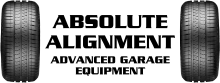We're getting a number of calls to our Technical Team (01252 549340) from aligner users who are reporting problems producing after-job print-outs when they have installed new inks. The print facility of the Bluetooth Pro and Bluetooth 3D is comprehensive, but is controlled by the Windows operating system and the problem needs to be sorted in Windows. Here's the work around when your aligner program doesn't print after fitting new ink cartridges:
- Go to main screen of your aligner program
- Press CTRL + W to return to Windows
- You should see a Canon Head Alignment box - you may need to search on the Taskbar and click the icon
- Click "Start Printing" and error will be cleared, your report will print and you can return to the aligner program
This only happens when new inks are fitted and the proper installation procedure not followed. Once this steps above have been carried out and the PC re-started the problem should not re-occur until inks are changed again. To avoid this problem, inks should be changed with the PC n Windows mode and all on-screen instructions followed.
Have you joined our Absolujte Alignment Users Group on Facebook? Do you have any Top Tips about our wheel aligners that could be shared with fellow users? Do get in contact with us and make some suggestions. The Technical Team is looking forward to hearing from you!
Miss Alignment
November 2023